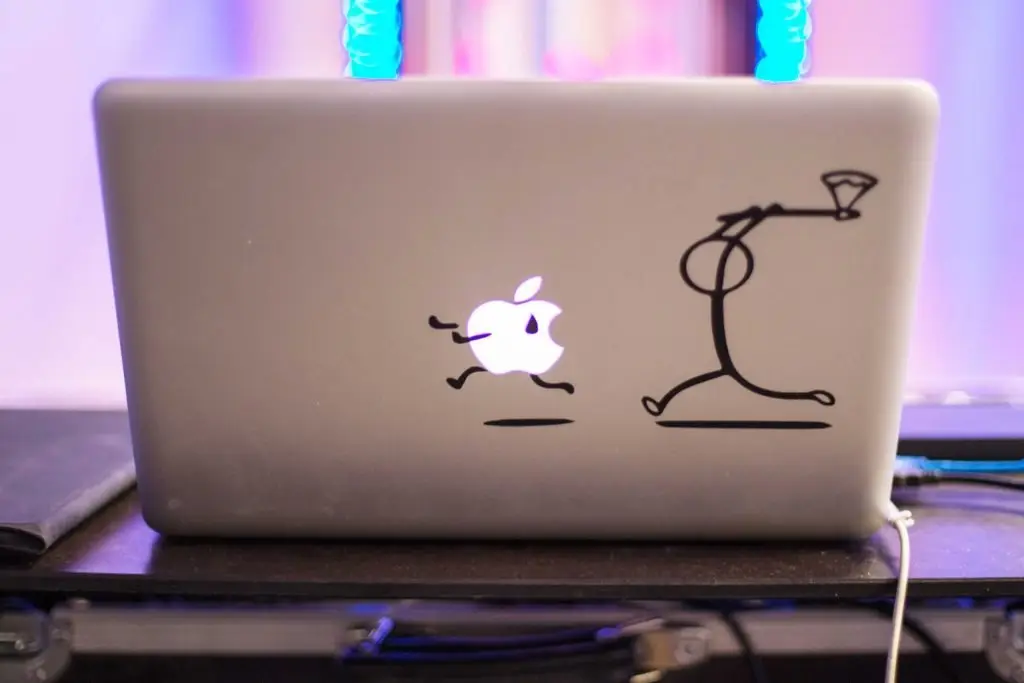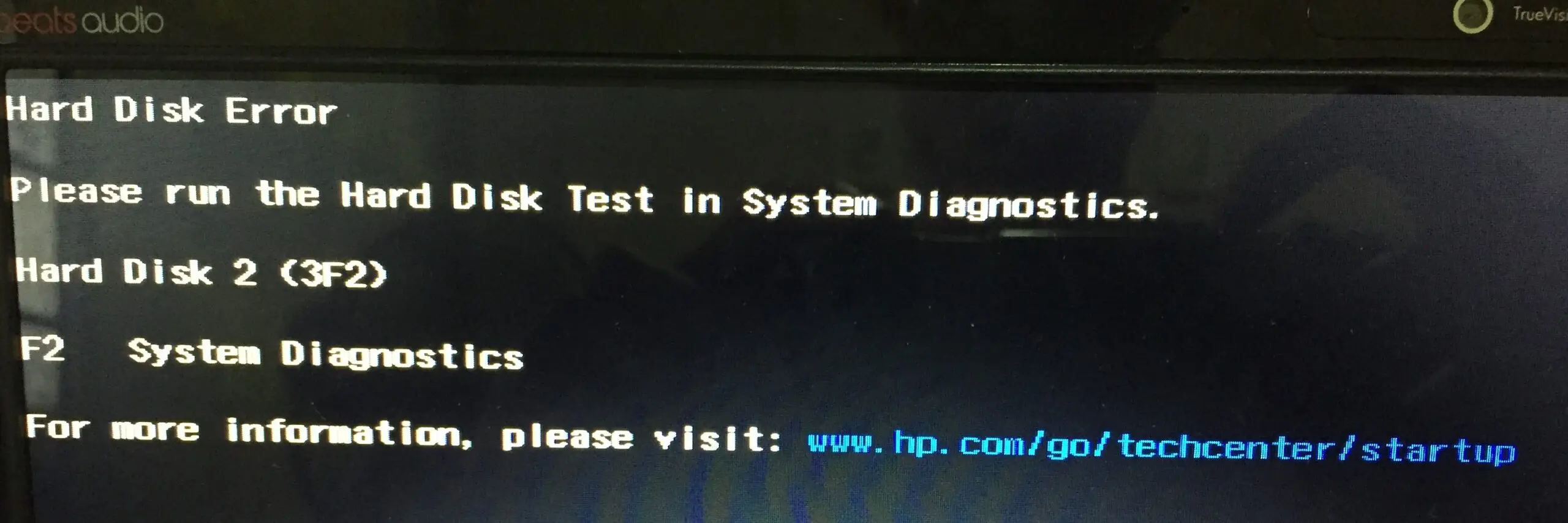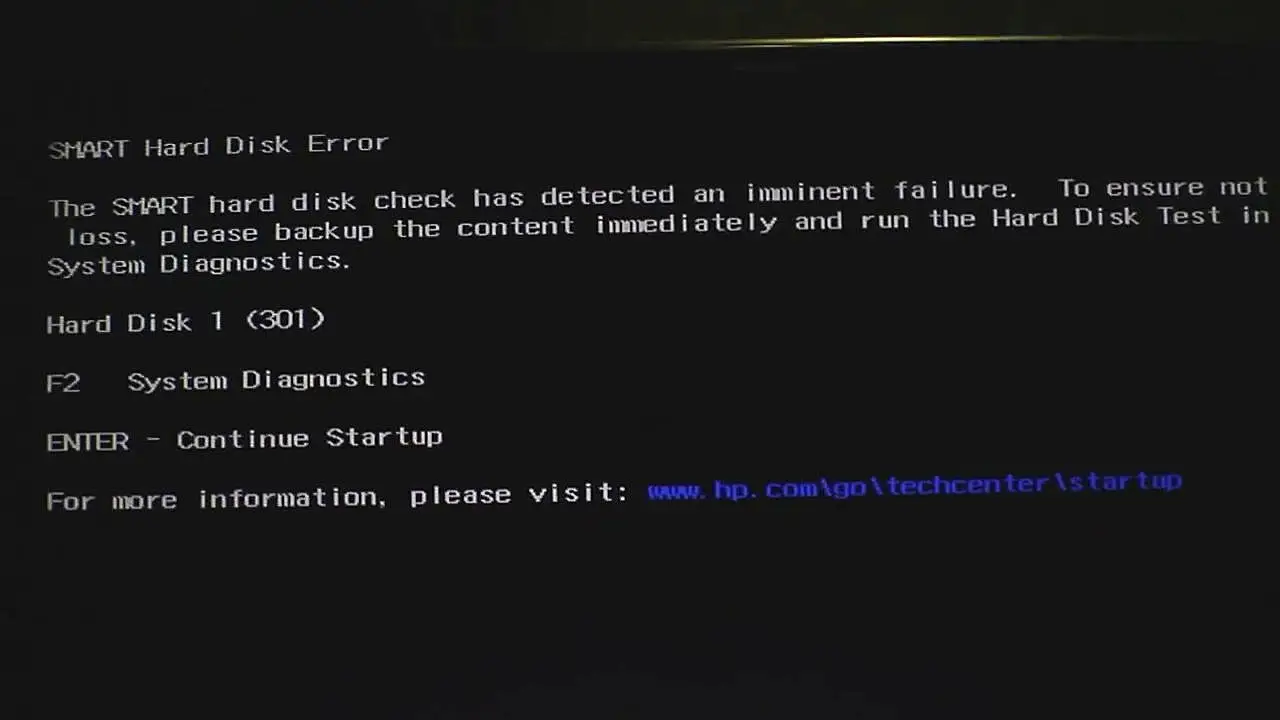Apple Mac Laptop Repair Services includes :
Apple mac laptop repair services are a great way to maintain your device. There are many types of repairs needed for Apple products, these include webcam replacement, battery replacement, logic board replacement, water spills, and more. The most common type of service for Apple is screen replacement. Our technicians are trained to replace the screen on all models of MacBooks or MacBook Pros with ease.
It doesn’t matter if it’s the trackpad, the keyboard, or something else that has gone wrong with your Apple Mac Laptop—we’re here to help! We are an Apple Certified Service Provider and have been providing Apple repair for decades. Our team of experts will work to diagnose your laptop, repair it, and return it to you as quickly as possible.
Apple Mac Laptop Repair Services is a company that repairs computers of all shapes and sizes. We also offer services for Macs. Our technicians are highly qualified and dedicated to providing excellent customer service. Contact us today to schedule an appointment!
Macbook Pro/Air LCD screen Repair, Replacement
The Apple Macbook Pro/Air LCD screen repair, replacement in Jaipur is the best choice for you if your screen is broken. The process of repairing or replacing your faulty screen is fast and easy. All you have to do is call us, and be patient while we do everything else. We will guide you through the process of finding out more about repairing or replacing your faulty screen.
Many people are wary of the repair costs of their Apple Macbook Pro/Air, but when considering these laptops’ average lifespan, the costs are more than worth taking into account. If your screen is cracked or malfunctioning, you should invest in a replacement. The life of these screens can range from 6 months to 10 years depending on how often it is used.
MacBook Pro/Air LCD screen Repair, Replacement in Jaipur We at the fast and reliable Apple Macbook Pro/Air LCD screen Repair, Replacement in Jaipur. With many years of experience in the machine industry, we are one of the leading companies in this line. We offer these services in an affordable price range with turnkey solutions for our customers.
Apple’s Macbook Pro and Air models have been a big hit with users since they were first introduced to the market. In the event that your LCD screen is damaged, you can avoid being chained to an outlet by repairing or replacing it yourself. The Apple MacBook Pro and Air have been a hit since they were first released on the market.
Apple Macbook Pro/Air LCD screen Repair, Replacement service providers offer customers the quickest assistance for all their needs. Whether you need your screens repaired or replaced, we are here to help. Call us now!
Apple MacBook pro or air LCD screen repair or replacement can be done for laptop computers that are no longer in warranty. Screen issues may include a broken display, line in screen, black spot in screen. I took my MacBook to a facility that offers these services and was told the cost would be $200 to fix the issue with my laptop. I had them replace the cracked LCD display.
Macbook Pro/Air Hard Disk Upgrade, Replacement
The Macbook Pro and Macbook Air Hard Disk Upgrade, Replacement in Jaipur, Rajasthan is a straightforward process typically completed in less than an hour. The Hard Disk Upgrade, Replacement can be done by a professional or yourself.
Do you find that your Macbook Pro or Air is starting to lag and take longer to open some programs? A new hard disk upgrade could be the answer. Even if you don’t see any issues, it’s a good idea to get an annual check-up on your Mac. This will give you peace of mind and help avoid any problems stemming from having a faulty hard disk. It has an average cost but can last for years and save you money in the long run.
Since 2010, two versions of the Macbook Pro and Air laptops have been released–the 13-inch and the 15-inch models. The model that was released in 2018 is the newest version, and it has a few new features that weren’t present in previous versions. One common problem with this laptop is that the hard disk (i.e., the “internal storage device”) may not be working anymore and needs to be replaced.
A Macbook Pro or Air Hard Disk Upgrade, Replacement having any issue like slow speed, sound issue, data stucked. In this article, we will explain why hard disks fail and how to replace a hard disk on your Macbook Pro or Air.
Apple is a reputable company that has made a great name in the industry of computers. It is not uncommon for Apple products to have some sort of fault when they are used for an extended period, and when possible these issues can be fixed. The hard disk on Apple MacBook Pro or Air laptops can be replaced with a new one to fix common issues such as slow loading time or sound problems.
MacBook Pro/Air Hard Disk Replacement is not something that should be taken lightly. The hard disk inside your device can wear down over time, which will result in slower speeds and make it nearly impossible to use. When your data becomes stuck, you could lose all of it if you don’t take the time to update your hard disk. The main thing that causes a hard disk to start failing is being stored improperly.
Macbook Pro/Air Keyboard Replacement
We’ve all been there before. You bought your brand new MacBook Pro and the keyboard has either lost functionality or you just get tired of the look of it. No matter what, that buttery-soft keyboard just never seems to get old. Fortunately for us, we have options when it comes to our keyboards! There are many third-party companies that sell high-quality keyboards that can be installed in no time at all, and for a price that will not break the bank.
Apple has released the new MacBook Pro, with a replacement keyboard. One of the main changes is that it is quieter than before. This means that you can use your laptop in more places without irritating other people nearby. The keyboard is also said to be noticeably more responsive. There are no significant changes in terms of battery life or weight when compared to the previous model.
The Apple Macbook Pro/Air keyboard replacement process has been simplified to make the service more accessible to customers. Instead of bringing your laptop into a store to be fitted for a replacement keyboard, you can now order one online and have it shipped to you. Along with the convenience of being able to order your part at any time, there are also multiple color options available, so if you have a particular favorite, you can select that before ordering your part.
Macbook Pro/Air RAM Upgrade, Replacement
These days laptops have many internal pieces that can wear out or break down. One of the most important parts is your computer’s RAM. The memory in your Macbook Pro/Air, also known as Random Access Memory, holds temporary files while you work to keep things running smoothly. If your laptop’s RAM becomes corrupted or slows down to respond, you might notice apps crashing or taking longer than usual to load. With the right tools and some patience, you can do your own Macbook Pro/Air RAM upgrade. If you’re not sure how to replace your Macbook Pro’s or Macbook Air’s RAM, there are many tutorials on the internet that can help you.
Macbooks are great computers for their size, but they all have one common problem: they don’t have much RAM. The demand for a computer upgrade has been a growing trend in the past few years. Many users have been looking to one component, in particular, RAM. This trend is only going up as software now requires more resources from the computer to run smoothly and therefore, RAM upgrades are becoming more common. To determine what would be best for your own computer, it is important to know how much RAM you currently have as well as what your needs are.
Macbook Pro/Air Mother Board Repair, Replacement
We do repair or replace motherboards on Macbook Pro or Air laptops. It is an action that many people are not aware of, but it can be necessary to ensure that your computer operates properly for long periods of time. This article will break down the steps you need to take if your laptop needs this kind of repair.
Many people come to Jaipur with broken MacBooks in need of repair, but there are many places that offer these services. A company called Mother Board Repair Company offers repairs and replacements on all models of MacBooks at reasonable prices. We also offer repairs for iPhone screens, iPad screens, and iPad LCD displays.
MacBook Pro/Air Mother Board Repair, Replacement in Jaipur. If you’re looking for a MacBook Pro or Air motherboard repair service then you’ve come to the right place. We offer the most affordable and reliable options for fixing your laptop motherboard on-site at our office in Jaipur.
Type Of Apple Macbook Mother Board issues
The Macbook motherboard is not perfect, and occasional issues may occur. One of the most common issues is the battery not holding a charge or dying too quickly. This can be caused by using the laptop on its side for extended periods of time, which may cause it to overheat. Another issue is that sometimes the connector will snap off from the motherboard pins, which will require professional repair.
MacBook Pro/Air Mother Board Electric and voltage fluctuations issue
The Macbook Pro/Air Mother Board is susceptible to electric and voltage fluctuations. These fluctuations may cause the motherboard to malfunction or die prematurely.
Many Macbooks Pro or Air users experience an issue when their computer’s motherboard malfunctions, die prematurely, or start producing unusual beeping sounds. Some of these issues are due to power outages, changing international outlets, lights in the house turned on or off, or even using certain electronics simultaneously next to your Macbook.
Many people were not aware of the issue with Macbook Pro/Air Mother Board Electric and voltage fluctuations until it became widespread. The issue is not only with the models of Macbooks but also with any laptop, desktop, or even car charger. A new USB-C connector that was introduced in 2015 on some Mac Computers has had complaints about excessive heating.
Electric and voltage fluctuations can cause a lot of problems for laptops. Many people who use a laptop know the feeling of having to reboot their computer to finish up a homework assignment or other tedious tasks. This is because voltage fluctuation can often prevent your computer from responding properly to commands, making it difficult to complete the task at hand. One such issue that can be caused by fluctuation is the motherboard not powering up properly.
Macbook Pro/Air Mother Board Dust particles, smoke, debris issue
Having the right set of tools for maintaining your MacBook Pro Motherboard, can help to avoid costly breakdowns and malfunctions. The tools should include an air blower, microfiber cloths, anti-static gloves, and a cotton swab because these are typically the most useful.
Motherboards are made up of intricate electronics that work together to power all the components in your laptop.
The Macbook Pro and Air motherboard have been the target of lawsuits for their dust particles, smoke, and debris coming from the bottom of systems. The issue was first claimed by Apple Insider in October 2013, after noticing smoke and debris coming from the bottom of Macbook Pros. This would be a normal occurrence if involving an overheated battery, but it is not the case with these laptops.
The new Macbook Pro/Air has been receiving some negative reviews with Mother Board Dust particles, smoke, debris issues. The new Macbook is the thinnest laptop but is also the most expensive laptop. There have been multiple complaints about the keyboard which is said to be frustrating and not very practical for typing on.
There is nothing more delicate than a computer motherboard which can easily be damaged by dust, smoke, or any other debris.
Macbook Pro/Air Mother Board Repair for Liquid damage
Having the right set of tools for maintaining your MacBook Pro Motherboard, can help to avoid costly breakdowns and malfunctions. The tools should include an air blower, microfiber cloths, anti-static gloves, and a cotton swab because these are typically the most useful. Motherboards are made up of intricate electronics that work together to power all the components in your laptop.
The Macbook Pro and Air motherboard have been the target of lawsuits for their dust particles, smoke, and debris coming from the bottom of systems. The issue was first claimed by Apple Insider in October 2013, after noticing smoke and debris coming from the bottom of Macbook Pros. This would be a normal occurrence if involving an overheated battery, but it is not the case with these laptops.
The new Macbook Pro/Air has been receiving some negative reviews with Mother Board Dust particles, smoke, debris issues. The new Macbook is the thinnest laptop but is also the most expensive laptop. There have been multiple complaints about the keyboard which is said to be frustrating and not very practical for typing on.
There is nothing more delicate than a computer motherboard which can easily be damaged by dust, smoke, or any other debris.
Macbook Pro/Air Mother Board Overheating caused my fan failure.
The MacBook Pro and Air Motherboard overheating is a problem that has been plaguing Apple users since the release of these products. The motherboard contains a chip that regulates the airflow in order to keep your MacBook cool under pressure, but when the motherboard overheats, it can cause your fan to fail, and other battery-related problems.
I have had my MacBook Pro for about a year and recently I began to notice that the fan was not running. It became louder and louder but never kicked in. When I opened up the back of my laptop, I noticed that the heatsink was caked with dust and grime. My laptop had overheated because of this, which caused it to fail. You should keep your computer clean by using compressed air, canned air, or even an old toothbrush to clear away dust.
One day, your MacBook Pro/Air suddenly started working much slower than normal. You opened the task manager to find out that it was due to high CPU usage. After tracking down the whereabouts of this problem, you found that the fan had stopped spinning because of the increased heat. The issue with overheating is still being researched but one reason could be dust around the motherboard which affects ventilation.
Macbook Pro/Air Mother Board Physical damage.
A Macbook Pro is a very expensive piece of hardware which is why it was so unfortunate when one user found their motherboard completely destroyed. The person in question was simply doing some spring cleaning and they attempted to remove a sticker from their Macbook. It turns out that the Macbooks have a thin plastic line that runs between the screen and keyboard which protects the motherboard from accidental damage.
A motherboard is the main circuit board that sits inside a computer. It is one of the most important parts as it is responsible for communicating with other components as well as controlling the flow of power. The motherboard also stores important data such as system settings and programs. Damage to a motherboard can be very costly and difficult to fix.
Motherboards are the most essential part of a computer because they communicate with all other components and control how power flows.
The first sentence should be a general introduction that introduces the article, and the last sentence should be a concluding sentence.
The Macbook Pro/Air Mother Board, an integral part of all Apple computers, is susceptible to physical damage from drops, spills, and other accidents. Warping or fractures in the board can lead to green screens appearing on startup for a Windows PC or blue screens for a Mac.
Macbook Pro/Air OS (Operating System) Installation
What’s new with the Mac Operating System, OS X 10.11 El Capitan? When you purchase a new Macbook Pro or Air you can now install the latest version of the Operating System, OS X 10.11 El Capitan. The new operating system has been designed to offer more advanced protection from viruses and your personal data from being stolen by third parties. There are also improvements with photo editing and color management tools for photographers and videographers alike.
Some people who have switched to Macbook Pros and Macbook Airs want to install a new operating system but don’t know-how. There are two ways to do this: the first is by using the Internet and installing an OS using a .dmg file, and the second way is by using another Apple machine to create a .dmg file on it.
People can install Windows on their new Macbook Pro or Air if they go through this process with caution.
Apple’s Macbook Pro and Macbook Air designs come with a pre-installed operating system (OS) of the Macintosh (Mac) OS X and Windows 10. Macbooks, on the other hand, can be customized to use either Mac OS X or Windows 7,10.
The Mac OS X operating system is Apple’s native operating system that is designed for their computers. This operating system offers an intuitive interface with many features such as Apple Mail, Pages, Numbers, and Keynote.
Macbook Pro/Air Data Recovery
Many problems can be solved by simple troubleshooting. When the computer starts to bog down because of too many programs running at once, it can help to shut down everything that isn’t necessary for the task at hand. But what do you do if your Macbook Pro/Air is so sluggish it won’t even turn on? If you’ve tried restarting it and nothing has helped, one option is to recover data from the hard drive to see if any information was lost.
It’s always a scary feeling when our Macbook Pro or Air crashes and we can’t figure out how to recover data. With the right software, you can find yourself in the happy position of having all your data back in minutes, not hours. If you need to recover data from your Macbook Pro or Air.
The Macbook Pro and Air are powerful and popular hardware, however, there is always the chance of things going wrong. If you have data on your Macbook Pro or Air that you need to get back, you will need a data recovery program to do so. There are many programs available on the internet, but it is important to look for one that is compatible with your hardware.
The potential for data loss is ever-present when it comes to computers. If you’ve lost your data, you may be able to recover it with the help of a data recovery program. These programs often come PC and Mac compatible and can help retrieve essential files such as deleted photos, videos, and documents if they haven’t been overwritten by other data.
MacBook Pros and Airs these days come with a solid amount of storage and RAM, but what happens if your computer tells you you’re running out of space? There’s no need to panic. Have no fear, because we here at Computer Helpers can help. We provide data recovery services for both Macbook Pro and Air models, and we work on most brands of laptops.
The Macbook Pro and Air come with a lot of storage, but they can’t operate without free space. If you delete a file in your Operating System, it will be gone. This is an article about data recovery for Macbooks if something goes wrong in your operating system.
We guide as Apple MacBook repair near me and try to resolve all Apple Laptop problems of our customer on phone for free. However, if it looks like that the Laptop needs to be collected for repair to our service center then we provide free delivery service within the Jaipur 10km area of our office (condition apply). Our aim is to provide the best Mac laptop solution and home delivered to you within 6-48 hours, provided we have the required Apple Laptop spare parts in stock.
For Apple Mac Laptop repair in Jaipur our services include:
For the Apple Mac Laptop upgrade in Jaipur our services include:
If you need your Apple Laptop repaired at Apple MacBook repair near me, chat with our Live Support executive online or call us on +91 964 998 9999. We will initially provide you guidance over the phone to diagnose/ repair it yourself. In case if your Apple Laptop requires to be collected for repair to our service center we will collect your Apple Laptop in Jaipur as part of our service offering, which means there’s no extra charge. Our technical team will keep you updated on the progress of your Apple Mac Laptop.